nginx 异常报 Too many open files 解决
- 上周时,nginx已经报
Too many open files当时把
配置文件调整最大连接65535了,reload 重新加载nginx后不报错了。
cat /proc/14921/limits |grep "Max open file"
* soft nofile 65535
* hard nofile 65535
cat /etc/sysctl.conf
net.ipv4.tcp_tw_reuse = 1
net.ipv4.tcp_tw_recycle = 1
-
以为没问题了, 结果今天又报错
Too many open files -
这就奇怪了,配置都已经修改了,为什么还会报
Too many open files了 -
最后看了下进程的limit限制,发现nginx主进程软限制是1024,硬限制是4096。
[root@xxxx log]# ps -ef|grep nginx|grep -v shutting
root 4334 1 0 2023 ? 00:00:02 nginx: master process /usr/local/nginx/sbin/nginx
nobody 12350 4334 0 3月15 ? 00:02:18 nginx: worker process
nobody 14918 4334 0 11:29 ? 00:00:01 nginx: worker process
nobody 14919 4334 0 11:29 ? 00:00:00 nginx: worker process
nobody 14920 4334 0 11:29 ? 00:00:01 nginx: worker process
nobody 14921 4334 0 11:29 ? 00:00:01 nginx: worker process
nobody 14922 4334 0 11:29 ? 00:00:01 nginx: worker process
nobody 14923 4334 0 11:29 ? 00:00:02 nginx: worker process
nobody 14924 4334 0 11:29 ? 00:00:01 nginx: worker process
nobody 14925 4334 0 11:29 ? 00:00:03 nginx: worker process
root 21621 16905 0 11:46 pts/3 00:00:00 grep --color=auto nginx
[root@xxx log]# cat /proc/4334/limits
Limit Soft Limit Hard Limit Units
Max cpu time unlimited unlimited seconds
Max file size unlimited unlimited bytes
Max data size unlimited unlimited bytes
Max stack size 8388608 unlimited bytes
Max core file size 0 unlimited bytes
Max resident set unlimited unlimited bytes
Max processes 124951 124951 processes
Max open files 1024 4096 files
[ccodrunner@xxxx ]$ cat /proc/14921/limits |grep "Max open file"
Max open files 65535 65535 files
-
看nginx主进程是2023年启动时间,可能是在启动nginx时,当时文件打开数为进行配置时,未重启nginx主进程,才导致最近业务量增加,经常出现无法创建打开文件数情况。
-
最后等晚上重启nginx主进程,待记录观察。
-
如果重启还是显示4096,则做如下操作
vim /etc/systemd/system.conf
DefaultLimitNOFILE=65535
systemctl daemon-reexec
然后再重启nginx服务
[root@xxxx sbin]# cat /proc/10311/limits |grep files
Max open files 65535 65535 files
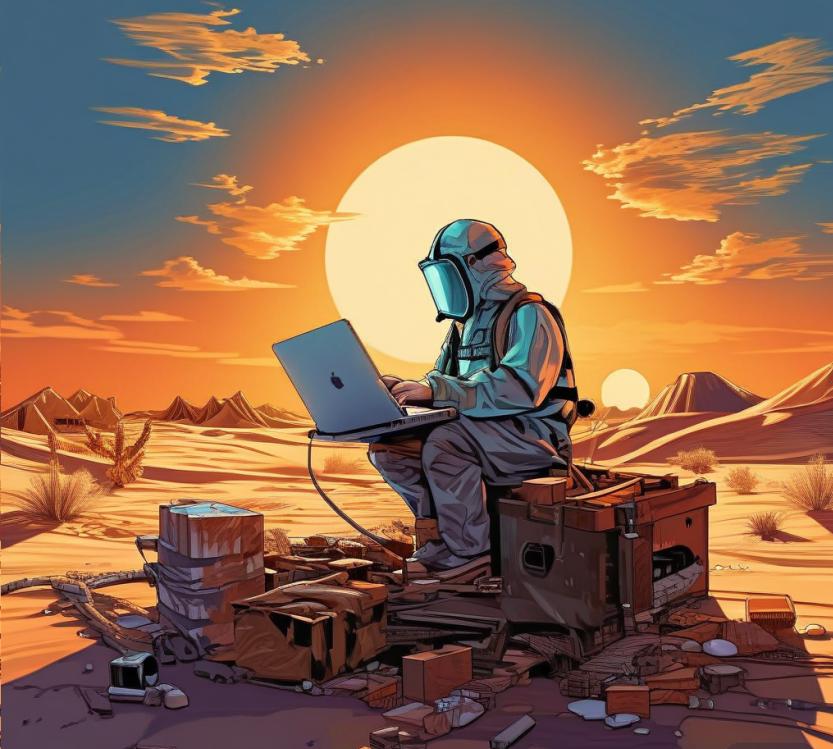
评论区